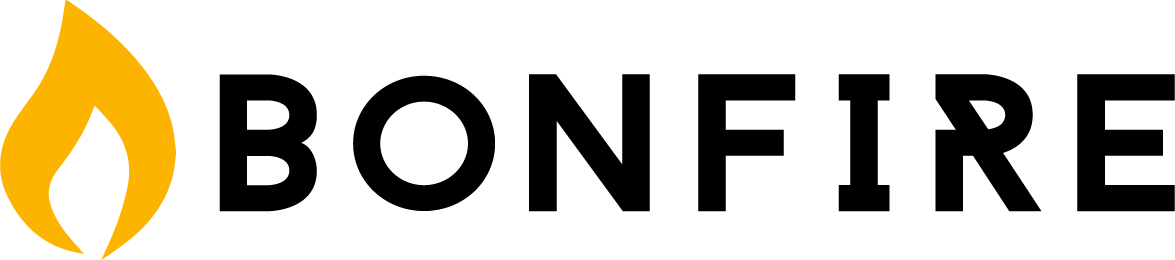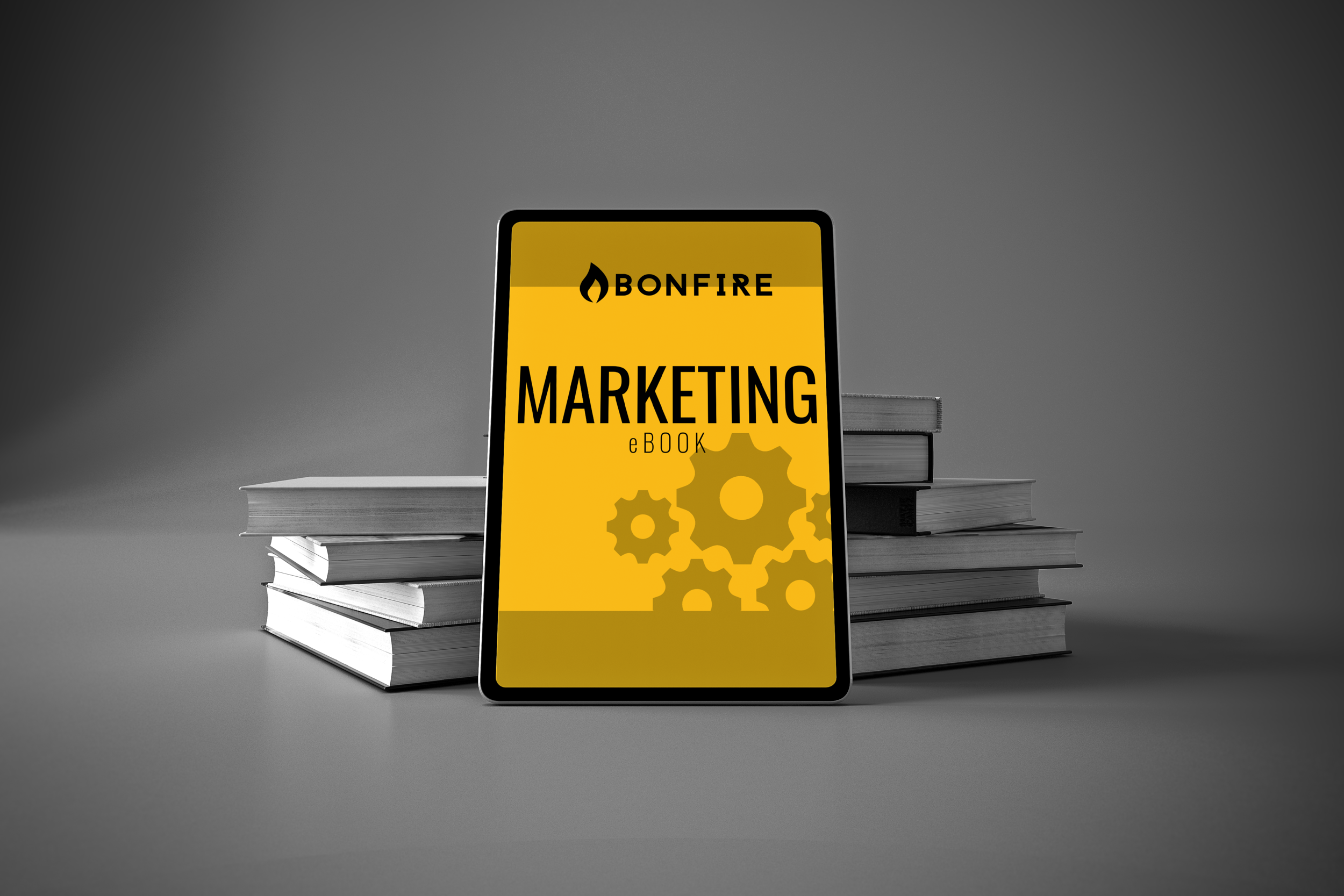Bonfire has multiple assets for support
Intercom messaging application
FAQ webpage with how-to video assets
Support email & phone number
Intercom Messaging application
The Intercom messaging application is connected to two buttons within the Bonfire UI. The first button is the “Support” text button in the top right corner of the screen. The second button is the White and blue icon in the bottom right corner of the screen. When either buttons are clicked, a text messaging box appears on the right side of the screen. You can choose past conversations or start a new conversation. The messaging application is connected to a company message board that is monitored by customer support staff. A customer success manager will answer any questions or requests you send through this messaging application.
When messaging Bonfire support, please be ready to provide as much information about your support situation as possible. Some important information to provide would be the name on a reservation, dates, rate details, a description of the EXPECTED results, and a description of the ACTUAL results. Most of the time, a Customer Success Manager will ask for this information so that we can reproduce the errors and find a way to fix the situation.
FAQ webpage with how-to video assets
The Bonfire website has a page for Frequently Asked Questions (FAQs) - https://www.letsbonfire.com/faq-videos. These videos showcase some of the functionality and features of the Bonfire system. These videos are also a part of Bonfire’s Youtube channel. It is free to access and always available.
Support Email & Phone Number
Bonfire does have a customer support phone number & email address listed below:
Phone number
(847) 616-9974 + Ext 002
Email Address
Questions can also be directed to the form on the support site page: https://www.letsbonfire.com/support